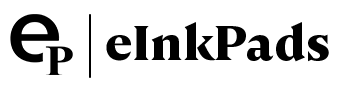Einkpads
Sjabloonbundel voor dagelijkse taken + installatieprogramma
Sjabloonbundel voor dagelijkse taken + installatieprogramma
Kan de beschikbaarheid voor ophalen niet laden
Boost Your Productivity with the Daily Task Template Bundle + Installer
Stay on top of your daily tasks and appointments with the Daily Task Template Bundle + Installer. This bundle helps busy professionals easily prioritize, track progress, and organize their day. Whether you’re managing projects, balancing appointments, or planning your day, your e-ink tablet will become your ultimate productivity companion.This bundle streamlines your workflow and keeps you focused on what matters most, from daily task sheets to goal tracking and customizable templates.Everything is guaranteed to work on all versions of the reMarkable tablet.
Key Features
Daily Task Status Log
Daily Task Status Log
Track your tasks side by side with your appointments and see where you spend your time.
- Mark tasks as completed, delegated, or in progress
- Easily compare tasks with appointments
- Perfect for project management
Daily Tasks & Notes Template
Daily Tasks & Notes Template
Ensure your top goals and priorities are always in focus.
- Track tasks and goals throughout the day
- Keep notes on important events or tasks
- Jot down ideas or follow-ups alongside your daily schedule
Daily Task List
Daily Task List
Similar to Franklin Covey Day planners, this template keeps you organized.
- Log and track daily tasks with ease
- Mark tasks as completed, forwarded, or deleted
- Monitor time spent on each task and refocus as needed
Effortless Template Management
Effortless Template Management
Easily add and navigate templates using the Template Installer Pro (v3).
- USB and Wi-Fi connection with clear green circle indicators
- One-click restore for templates after firmware updates
- Custom icon options for portrait or landscape views
Everything Guaranteed to work on all versions of the Remarkable Tablet
Share
Frequently Asked Questions
How do I install these templates on my tablet?
You can import PDFs using the app available at remarkable.com. For PNGs, use either the Template Installer Pro (v3) or our Desktop Manager App (Binder) for installation.
What’s the difference between PDF and PNG templates?
PDFs are fixed and you cant add or remove additional pages once installed on the tablet. Pdfs allow you to jump from page to page throughout the document.
How can I personalize my tablet’s screens?
You can add custom information, such as contact details, logos, or even a photo. This is especially useful for security and personalization. Use the Screen Personalizer App to install your custom screens.
What hardware is needed to run the apps?
You will need an Apple or Windows computer connected via USB or Wi-Fi. Ensure that the USB-C cable supports data transfer, as some cables are only for charging.
What are the differences between your apps?
- Template Installer Pro: Easily installs custom templates on your reMarkable tablet.
- Desktop Manager (Binder): Manages templates, documents, and screens directly from your computer.
- Screen Personalizer (Splash): Customizes your tablet screens with logos or personal details.
- Tablet Maintenance App: Keeps your tablet optimized and running smoothly with regular system checks.