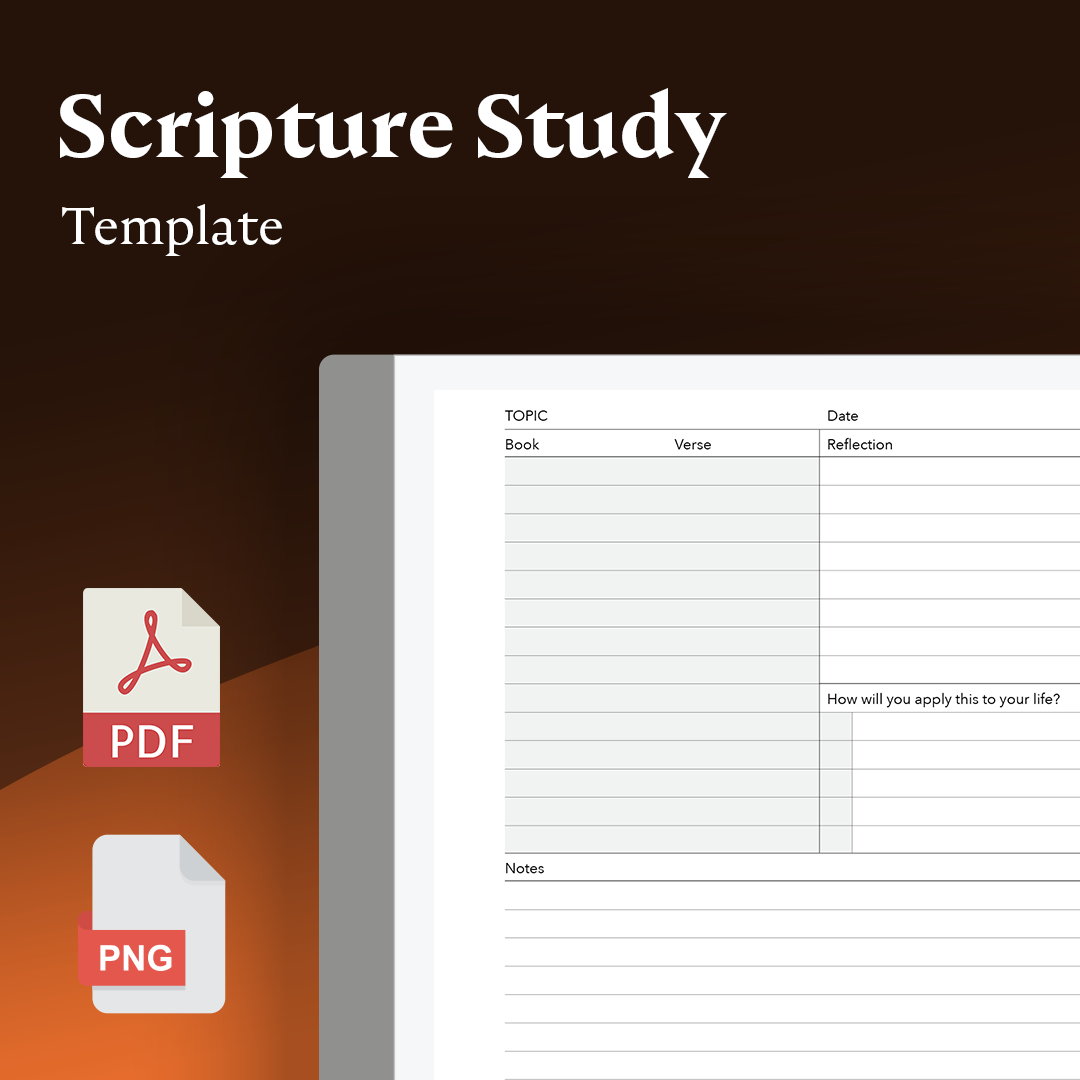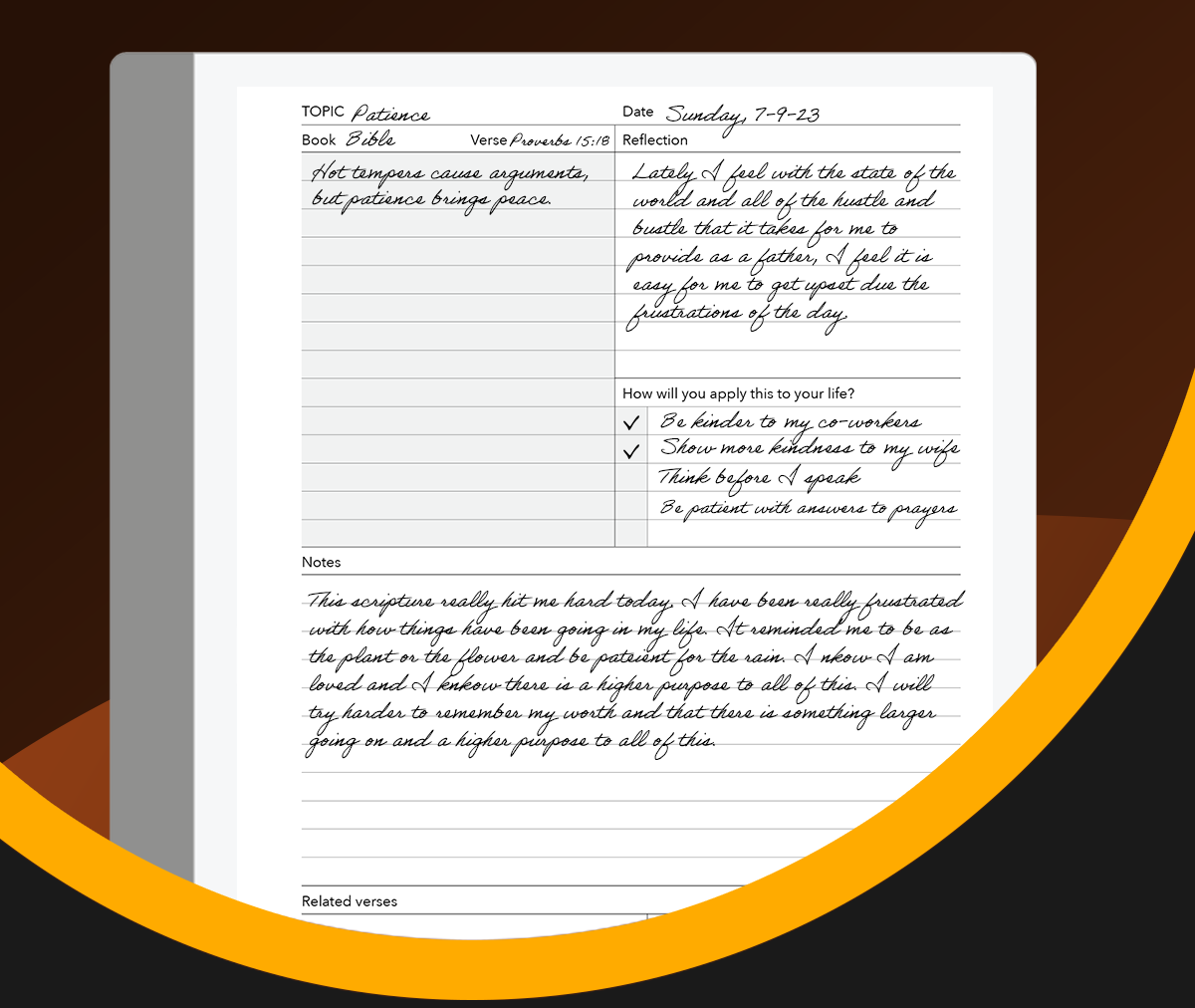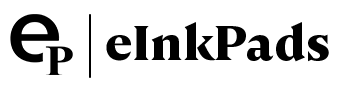reMarkable
Scripture Study Template
Scripture Study Template
Kan de beschikbaarheid voor ophalen niet laden
Find your spiritual path
- Memorize the verse: Write down the verse and repeat it to yourself several times. You can also try writing the verse in a different language or in a creative way, such as in a poem or song.
- Apply the message to your life: Think about how the message of the verse applies to your own life. What specific changes can you make to your behavior or attitude?
- Find related scriptures: Look for other scriptures that support the message of the verse. These scriptures can help you to better understand the meaning of the verse and to apply it to your life.
Template Satisfaction Guarantee - Click for Details
Template Satisfaction Guarantee - Click for Details
If you’re unsatisfied with a purchased template, we’ll offer a free template of equal or lesser value. Limited to one per order.
Helpful Tips
How do I put this on my tablet?
How do I put this on my tablet?
You can import PDFs using the app available at remarkable.com. For PNGs, use either the Template Installer App or our Desktop Manager App (Binder) for installation.
What is the difference between a PDF and a PNG Template?
What is the difference between a PDF and a PNG Template?
A PDF functions like a multi-page notebook, typically featuring fixed navigation. This means you cannot add custom templates to additional pages after creation. In contrast, PNGs serve as templates for alternating page backgrounds throughout your notebook, offering more flexibility to build it according to your needs. PDFs can be imported using the app available at remarkable.com, while PNGs need to be installed using either the Template Installer App or our Desktop Manager App (Binder).
How do I Personalize Screens on my tablet?
How do I Personalize Screens on my tablet?
Personalizing your tablet screens can be a creative way to add personal information for protection in case your tablet is lost or stolen. Include your contact details so someone can reach you to return it. You can also add your logo or a photo of your favorite pet. The possibilities are endless, so feel free to get as creative as you like.
To Install screens you will need our Screen Personalizer App (Splash).
Alles Werkt gegarandeerd op alle versies van de Remarkable Tablet
Deel