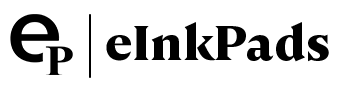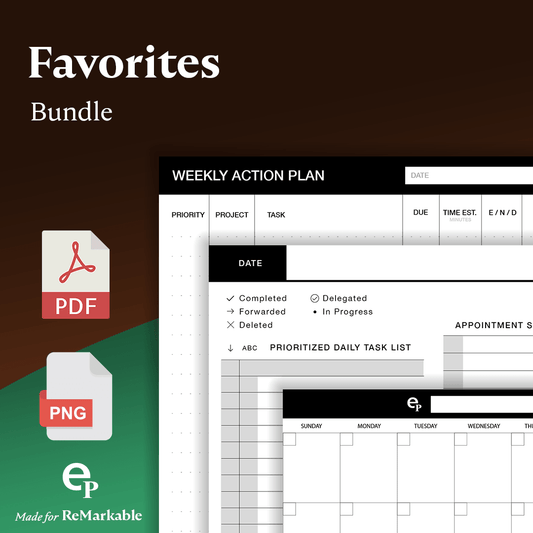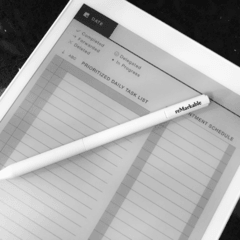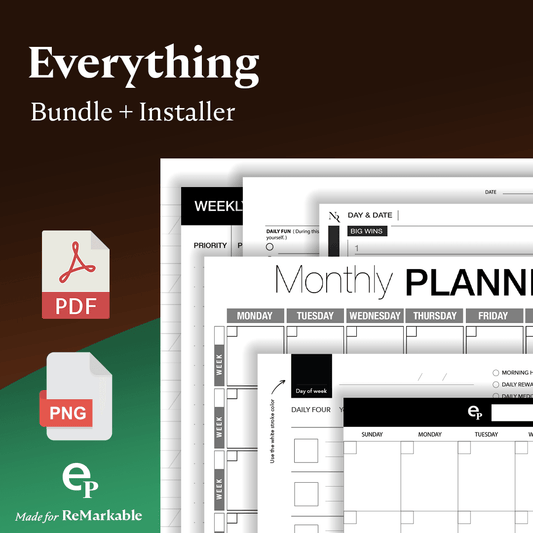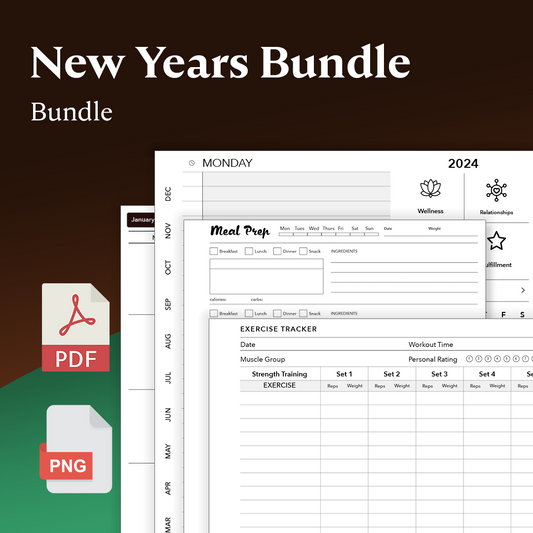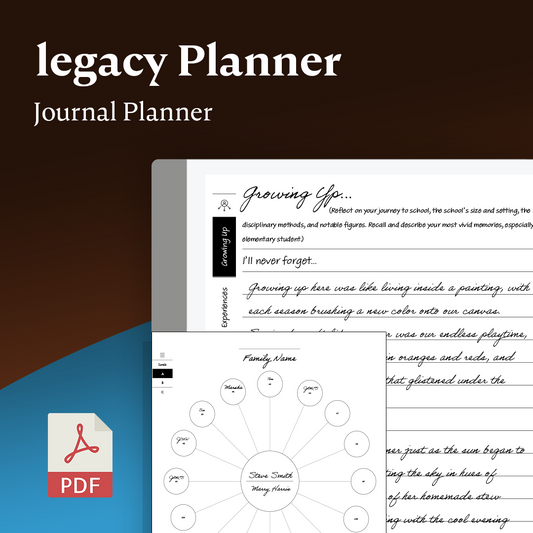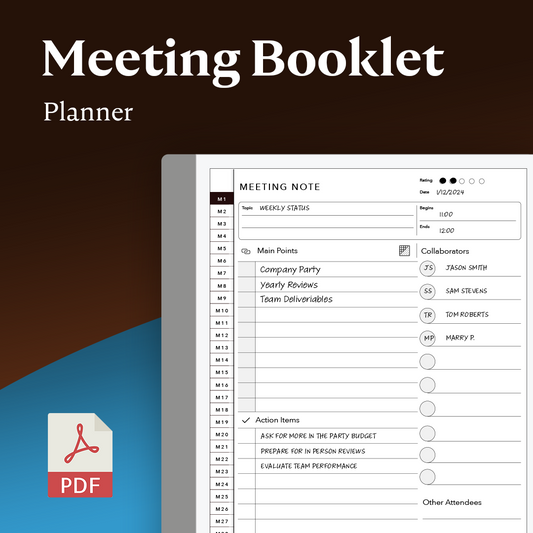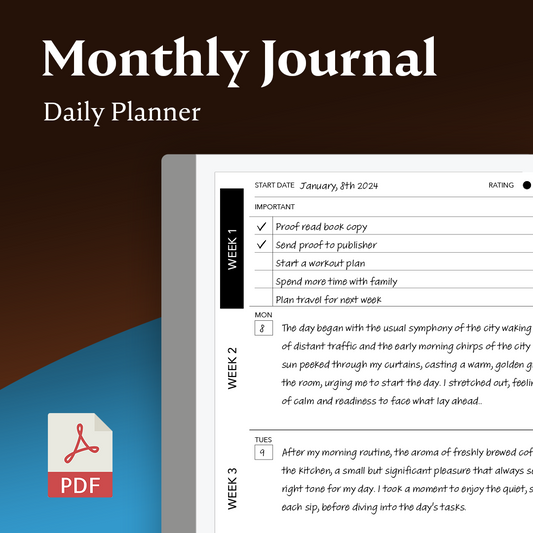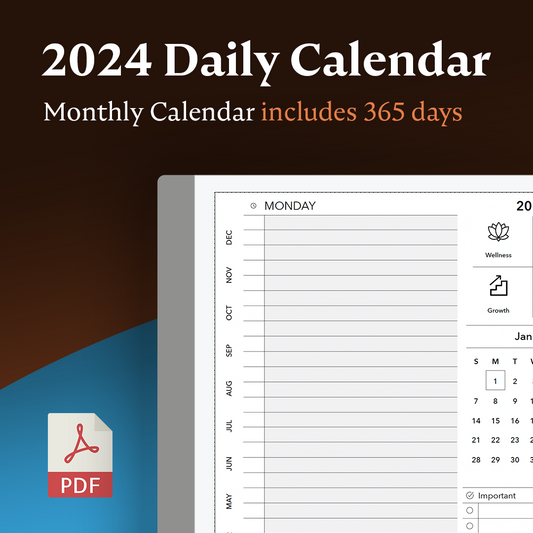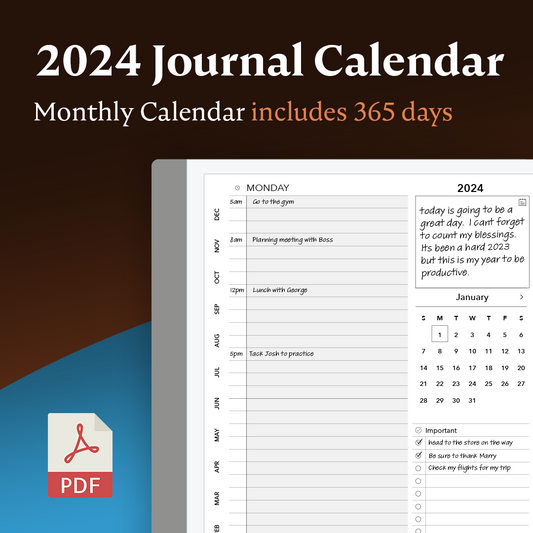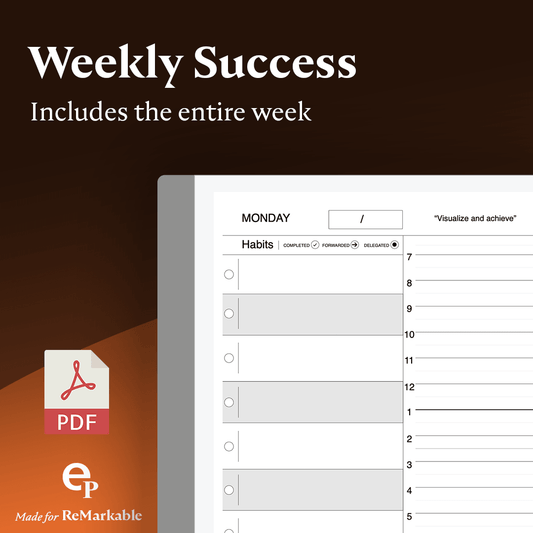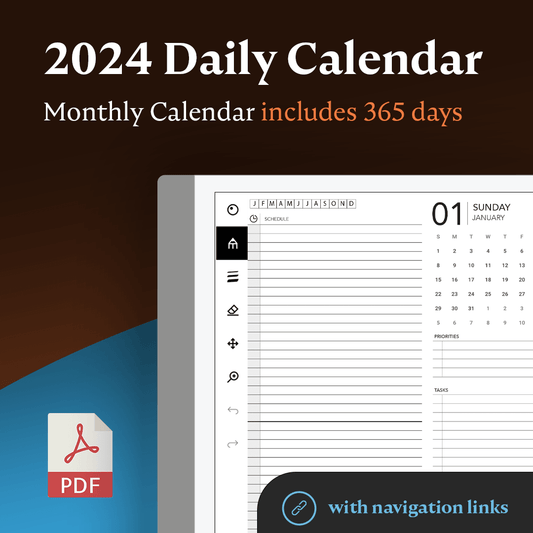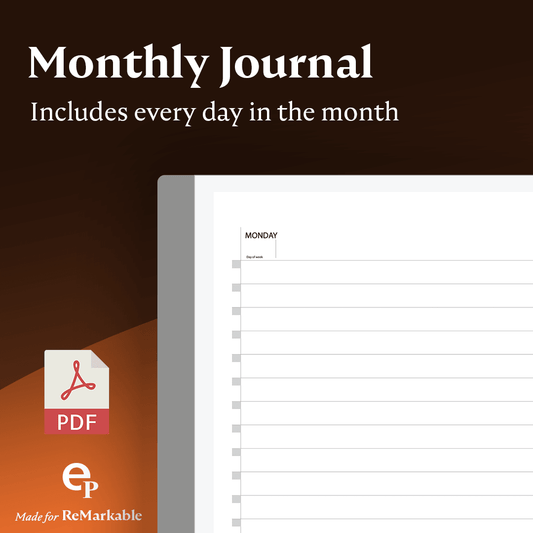Collection: Athletics
-
<transcy>Notre lot de favoris</transcy>
Prix habituel $58.61 USDPrix habituelPrix unitaire / par$61.86 USDPrix promotionnel $58.61 USDEn vente -
<transcy>Chaque ensemble de modèles</transcy>
Prix habituel $288.00 USDPrix habituelPrix unitaire / par -
New Years Bundle
Prix habituel $22.99 USDPrix habituelPrix unitaire / par
Featured collection
-
Legacy Journal Planner
Prix habituel $6.99 USDPrix habituelPrix unitaire / par -
Meeting Booklet
Prix habituel $7.50 USDPrix habituelPrix unitaire / par -
Monthly Journal Planner
Prix habituel $7.50 USDPrix habituelPrix unitaire / par -
2024 Wellness Daily Journal
Prix habituel $12.99 USDPrix habituelPrix unitaire / par -
2024 Journal Calendar
Prix habituel $8.99 USDPrix habituelPrix unitaire / par -
<transcy>Chaque ensemble de modèles</transcy>
Prix habituel $288.00 USDPrix habituelPrix unitaire / par -
<transcy>remarquable | Planificateur de réussite hebdomadaire</transcy>
Prix habituel $5.99 USDPrix habituelPrix unitaire / par -
<transcy>Calendrier quotidien 2024</transcy>
Prix habituel $6.99 USDPrix habituelPrix unitaire / par -
<transcy>remarquable | Journal mensuel</transcy>
Prix habituel $5.99 USDPrix habituelPrix unitaire / par -
Sticky Notes
Prix habituel $6.99 USDPrix habituelPrix unitaire / par
1
/
de
10