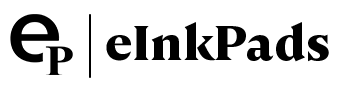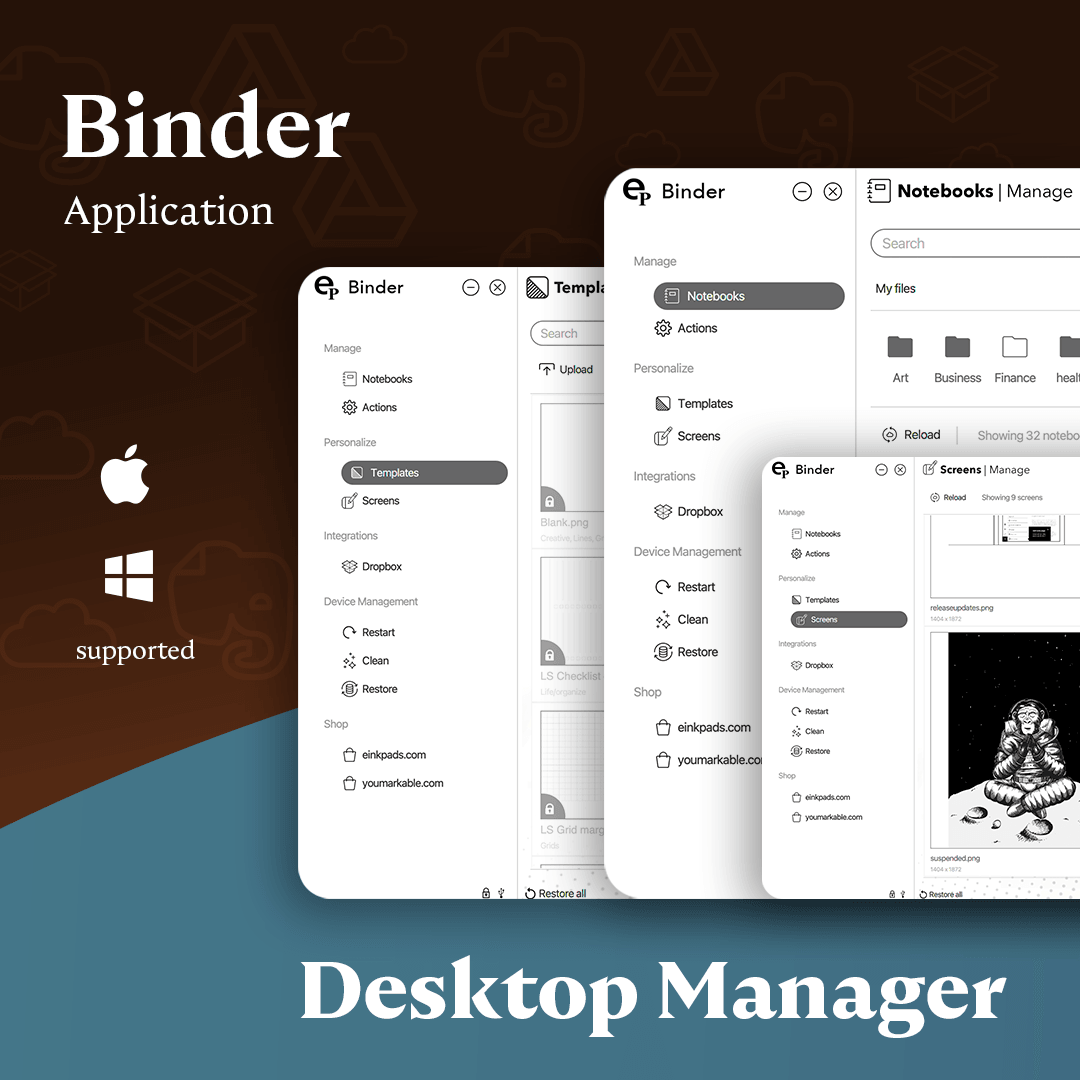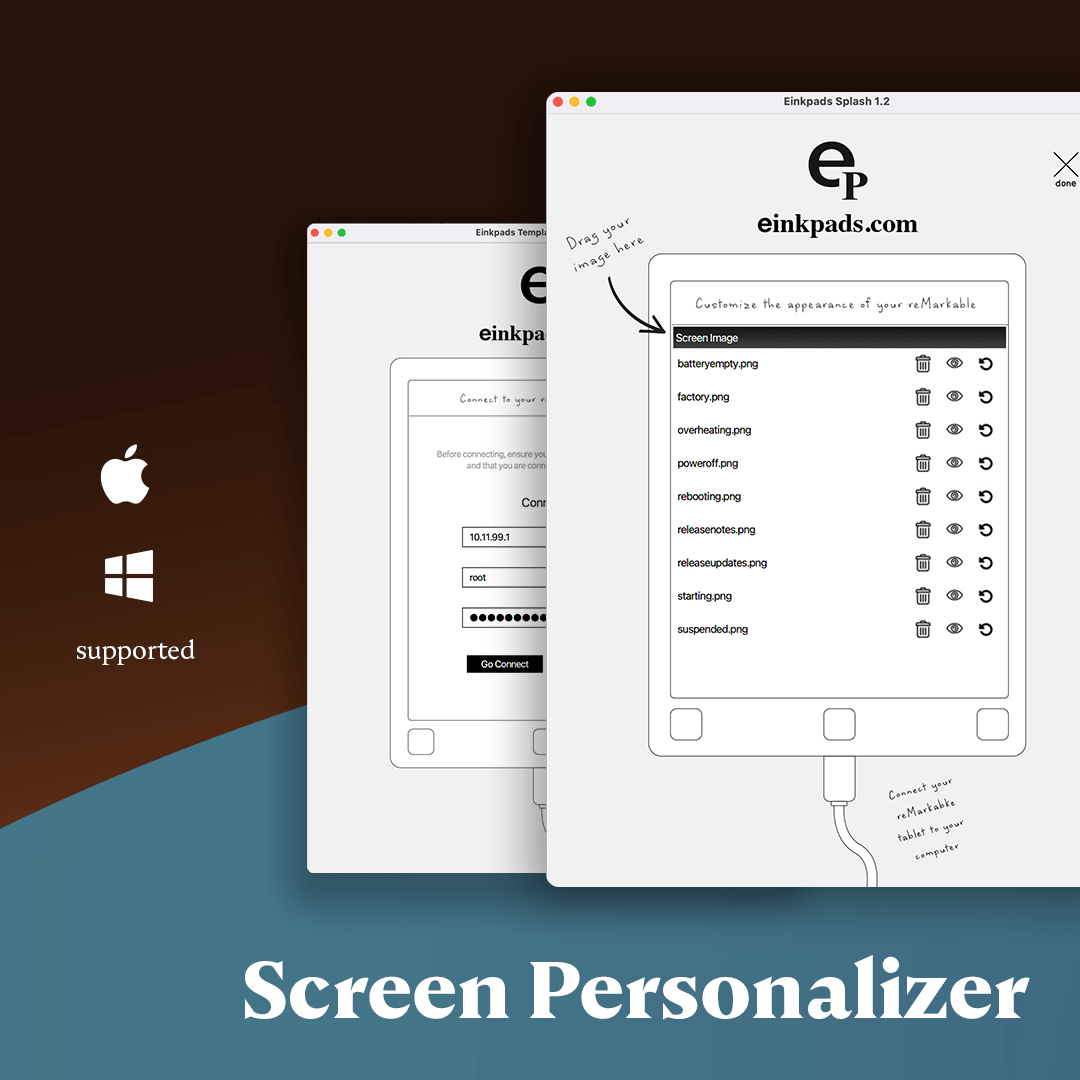1.0 / 5.0
(2) 2 reseñas totales
reMarkable
Cada paquete de aplicaciones
Cada paquete de aplicaciones
reMarkable Paper Pro Supported
No se pudo cargar la disponibilidad de retiro
Aglutinante
Sincroniza tus cuadernos o documentos desde tu dispositivo reMarkable a Dropbox, Google Drive, OneDrive, Evernote, ZOHO, iCloud y más. Es rápido, seguro y muy conveniente. Además, transforme sus cuadernos sobre la marcha duplicando una sola página en su cuaderno o agregando una imagen sobre la marcha.
Instalador de plantillas
Sube plantillas personalizadas a tu tableta reMarkable con la facilidad de arrastrar y soltar. Es tan fácil e indoloro. También mantenemos una copia de seguridad de todas sus plantillas en caso de que necesite restaurar sus cambios.
Chapoteo
Personalice todas las pantallas de su tableta reMarkable. Perfecto para mostrar su logotipo, notas adhesivas o incluso mostrar devoción a su equipo deportivo favorito. Llama la atención en la cafetería y dale a tu tableta un aspecto propio.
Herramienta de soporte
Mantenga su tableta reMarkable funcionando como nueva con esta aplicación. Restaure sus plantillas después de cada actualización de firmware, verifique la conexión de sus tabletas con solo presionar un botón y borre su caché para obtener más espacio para almacenar sus computadoras portátiles.
Sus documentos se mantienen privados y seguros
Sus documentos son suyos y nunca haremos nada para violar su privacidad, lo que incluye almacenar o compartir cualquier cosa sin su permiso.
Admite todos los principales sistemas operativos
requiere un sistema operativo de 64 bits
Obtenga instrucciones detalladas sobre cómo instalar nuestro software aquí
Money Back Gaurantee
Money Back Gaurantee
Helpful Tips
In what format are our templates and screens created?
In what format are our templates and screens created?
Our templates and screens are designed as non-transparent PNG images, sized at 1404 x 1872 pixels. To maintain low file sizes, we produce these images at a resolution of 72 dpi.
What hardware do I need to run your apps?
What hardware do I need to run your apps?
You will need an Apple or Windows computer connected via USB or Wi-Fi. Make sure to use a USB-C cable that supports data transfer, as not all cables are compatible.
Do you have walkthrough videos for your apps?
Do you have walkthrough videos for your apps?
You can find more help by watching our videos here.
What are the differences between your apps?
What are the differences between your apps?
eInkPads Template Installer
Easily install custom templates on your reMarkable tablet with a user-friendly interface, no technical expertise required.
reMarkable Desktop App (Binder)
Manage your reMarkable tablet from your computer. Install Templates, Customize Screens, Sync files, organize documents, and transfer content seamlessly.
Screen Personalizer (Splash)
Customize your tablet screens with personal information, logos, or photos. Ensure your tablet stands out and includes return information in case it’s lost.
Tablet Maintenance App
Keep your tablet running smoothly with this all-in-one maintenance tool. Optimize performance, manage storage, and perform regular system checks effortlessly.
You can find a complete breakdown of the differences of each one of our apps here.
Everything Guaranteed to work on all versions of the reMarkable Tablet