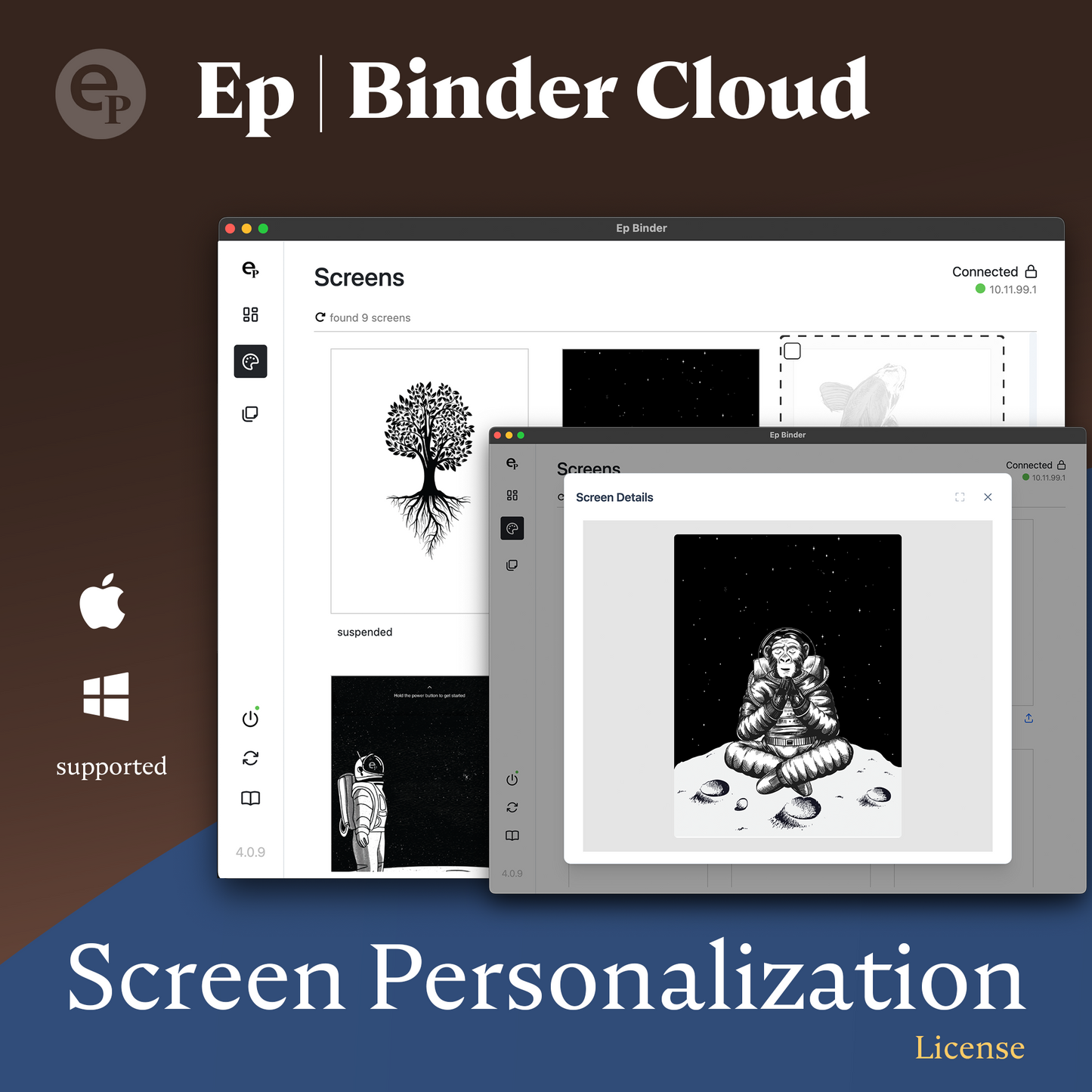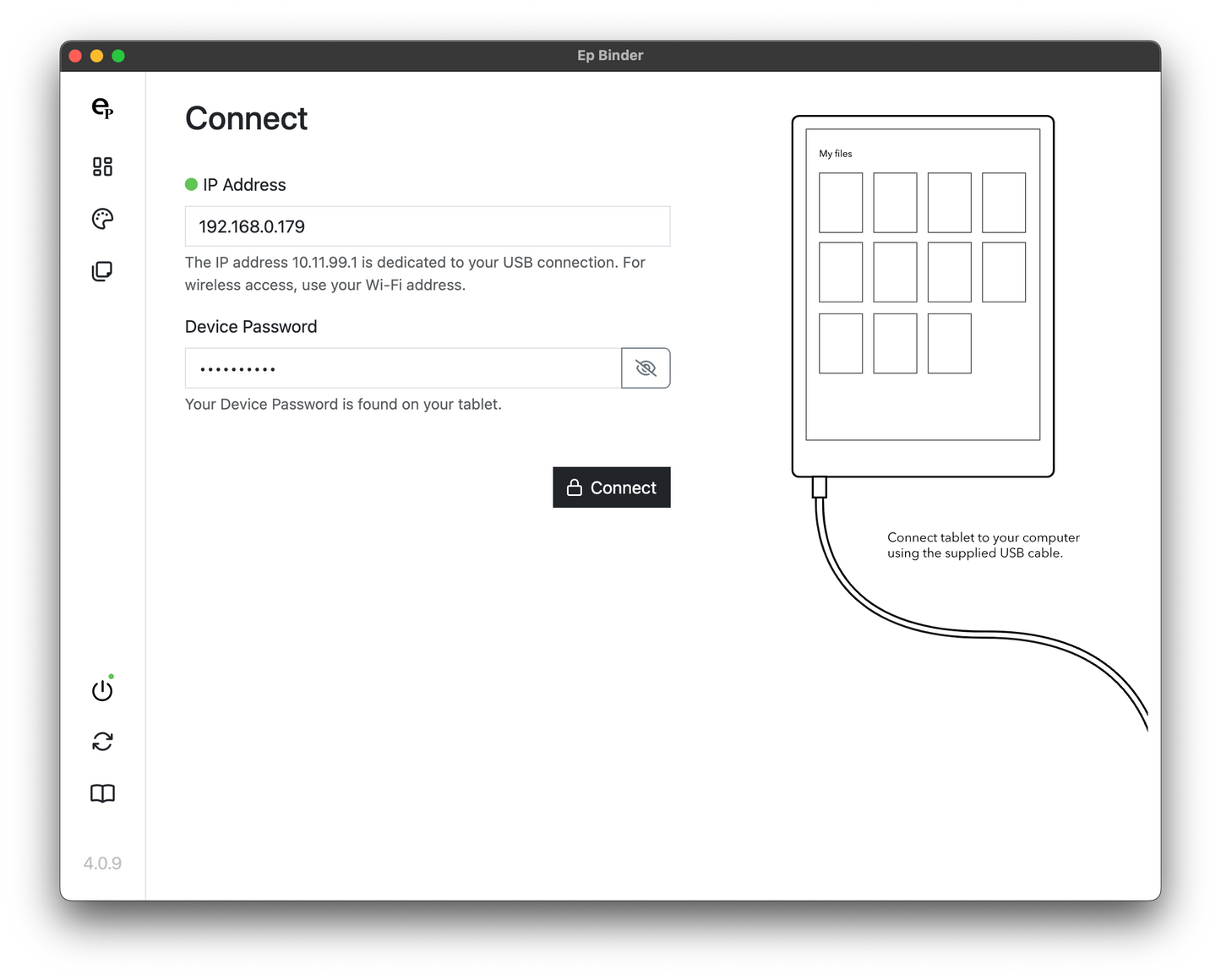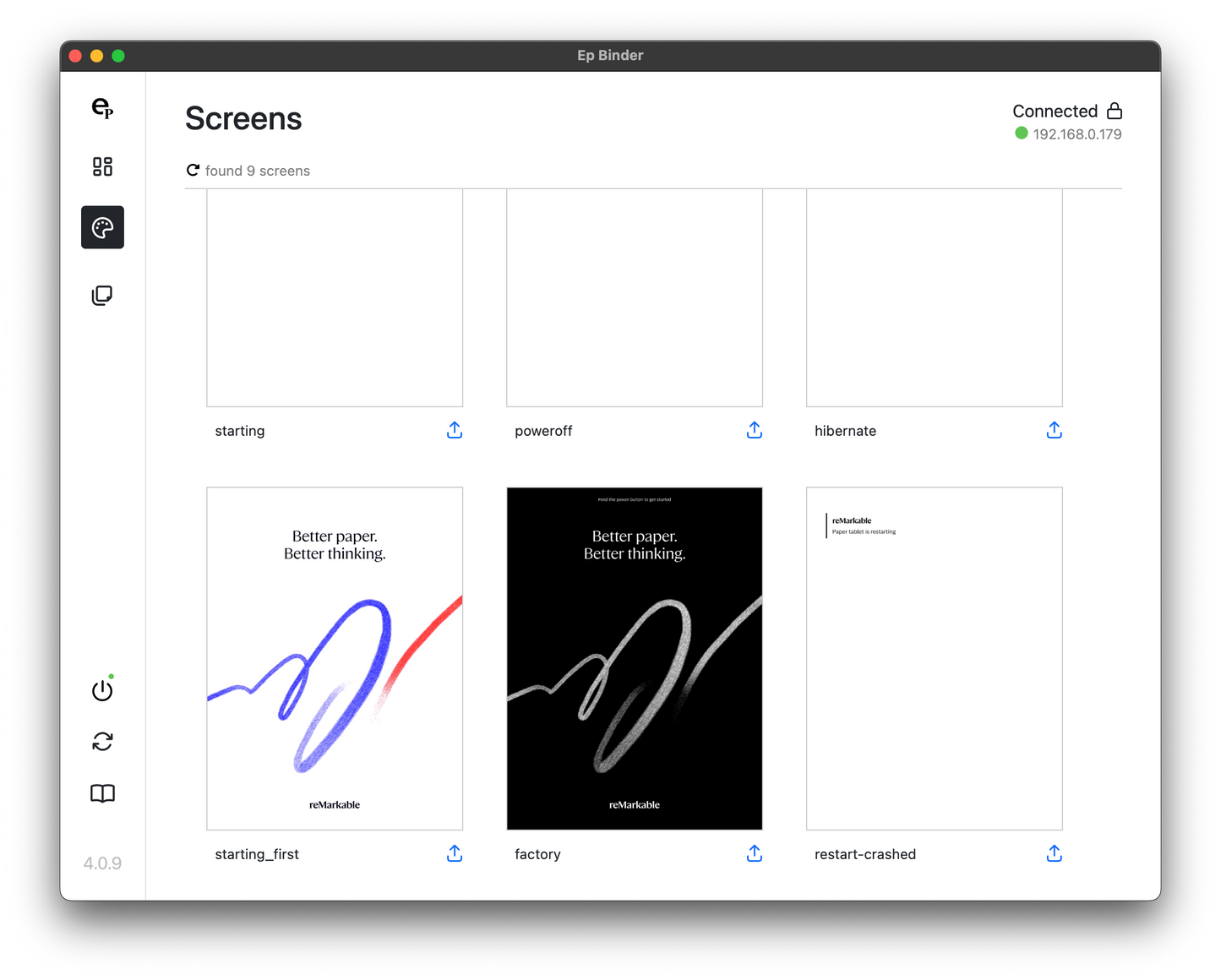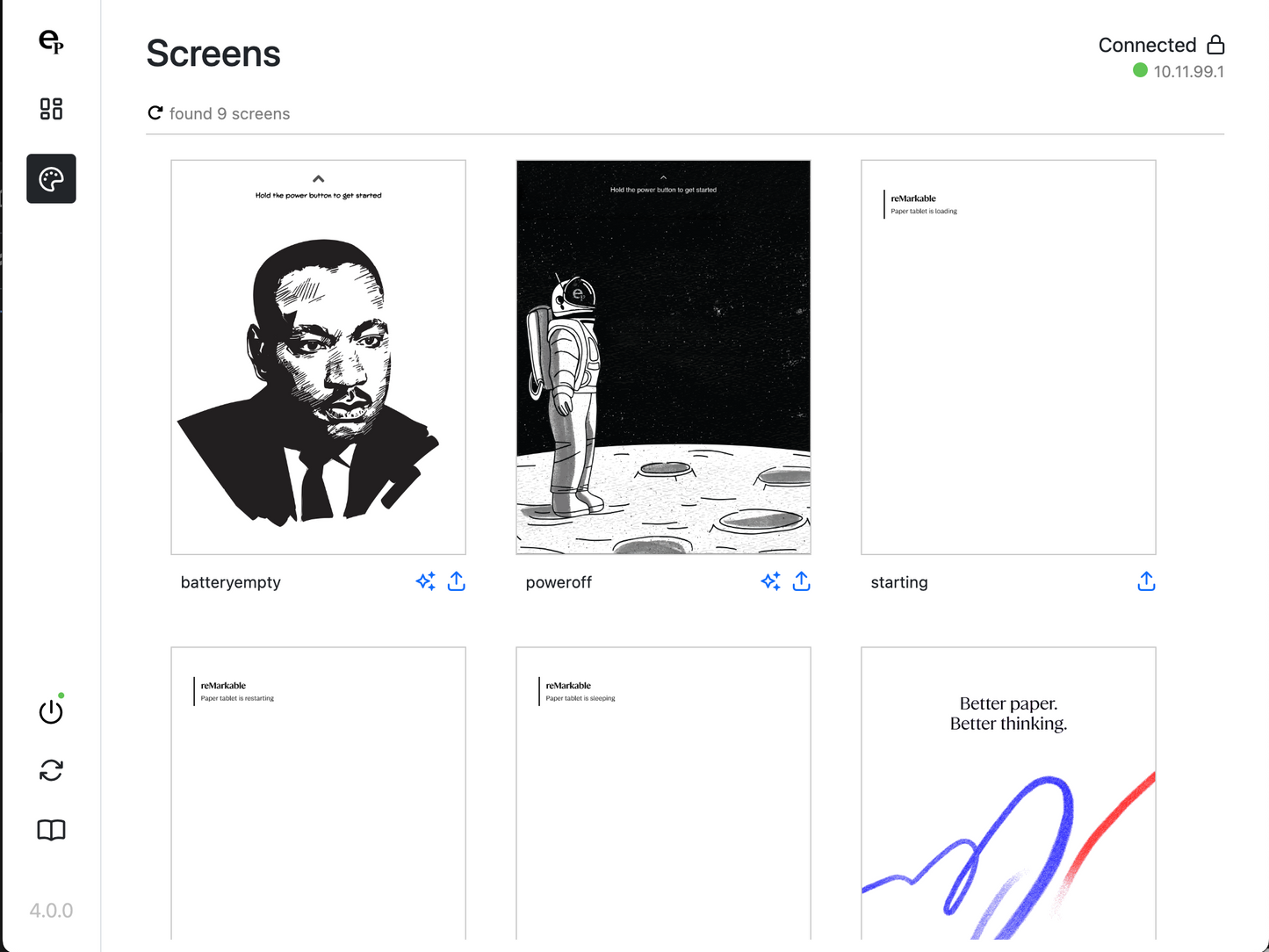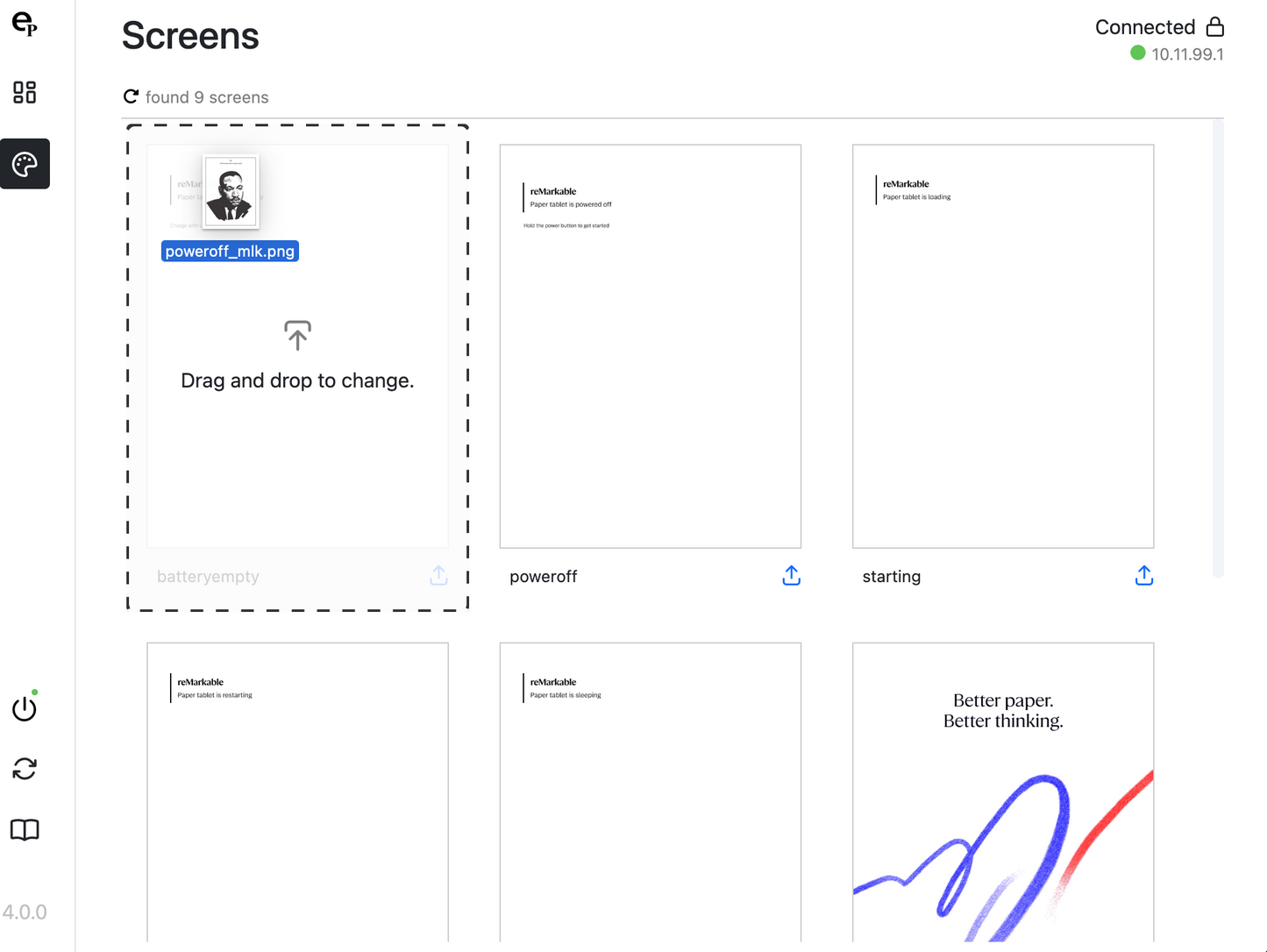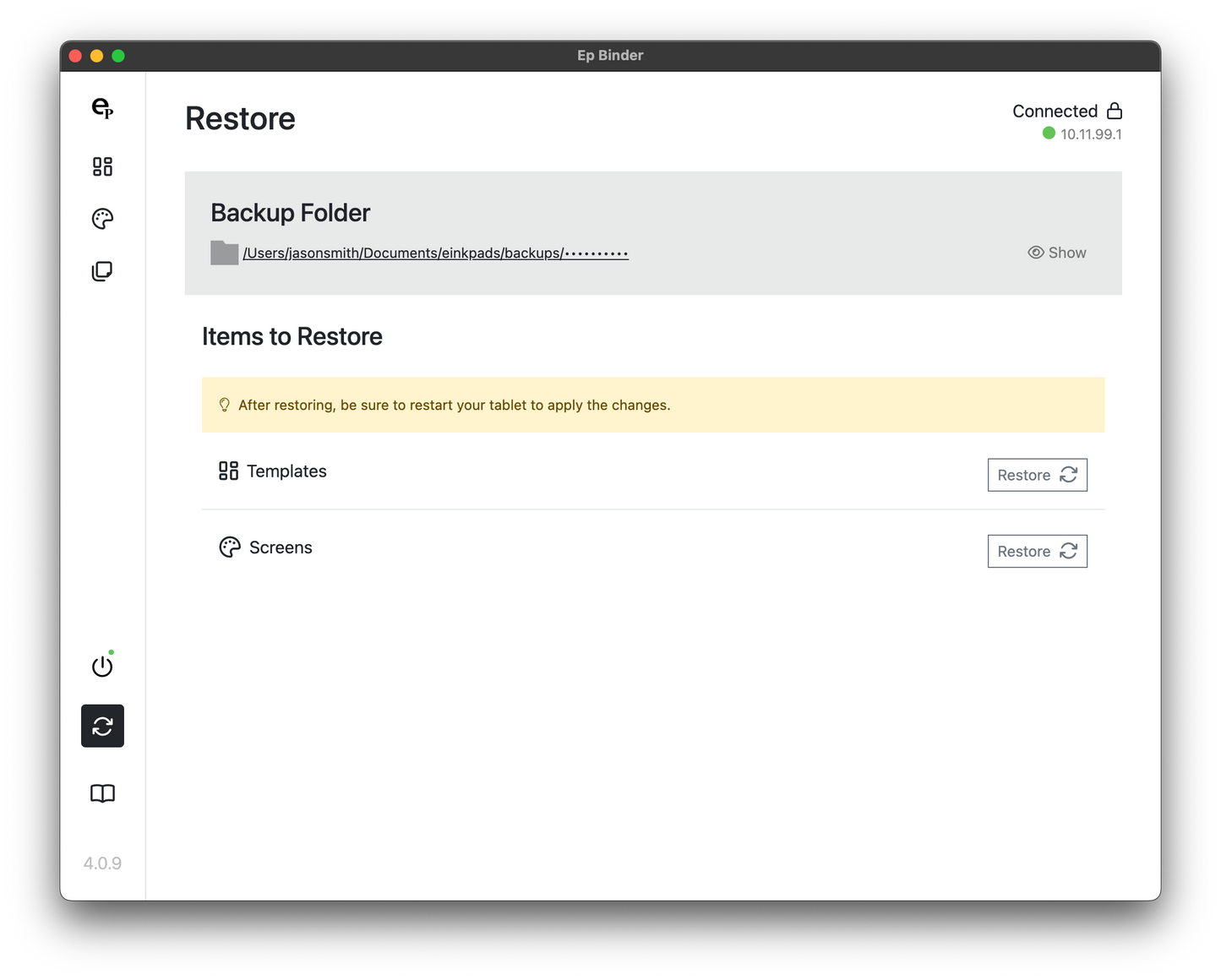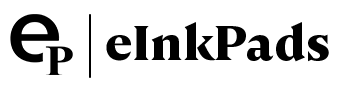reMarkable
<transcy>Personalizador de pantalla</transcy>
<transcy>Personalizador de pantalla</transcy>
reMarkable Paper Pro Supported
No se pudo cargar la disponibilidad de retiro
Personalice la apariencia de su tableta reMarkable. Cambie la pantalla de inicio y todas las demás con solo arrastrar y soltar. Disfrute de un control creativo total sobre su tableta reMarkable. Personalice su dispositivo sin esfuerzo con solo arrastrar y soltar, desde la pantalla de inicio y más allá.
Compatible con todos los principales sistemas operativos.
Money Back Gaurantee
Money Back Gaurantee
To be eligible you must contact us within 3 days of purchase.
Helpful Tips
In what format are our templates and screens created?
In what format are our templates and screens created?
Our templates and screens are designed as non-transparent PNG images, sized at 1404 x 1872 pixels. To maintain low file sizes, we produce these images at a resolution of 72 dpi.
What hardware do I need to run your apps?
What hardware do I need to run your apps?
You will need an Apple or Windows computer connected via USB or Wi-Fi. Make sure to use a USB-C cable that supports data transfer, as not all cables are compatible.
Do you have walkthrough videos for your apps?
Do you have walkthrough videos for your apps?
You can find more help by watching our videos here.
What are the differences between your apps?
What are the differences between your apps?
eInkPads Template Installer
Easily install custom templates on your reMarkable tablet with a user-friendly interface, no technical expertise required.
reMarkable Desktop App (Binder)
Manage your reMarkable tablet from your computer. Install Templates, Customize Screens, Sync files, organize documents, and transfer content seamlessly.
Screen Personalizer (Splash)
Customize your tablet screens with personal information, logos, or photos. Ensure your tablet stands out and includes return information in case it’s lost.
Tablet Maintenance App
Keep your tablet running smoothly with this all-in-one maintenance tool. Optimize performance, manage storage, and perform regular system checks effortlessly.
You can find a complete breakdown of the differences of each one of our apps here.
Everything Guaranteed to work on all versions of the reMarkable Tablet
Share