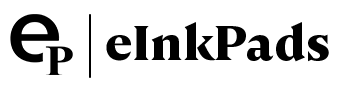Einkpads
Paquete Negocios y Profesión
Paquete Negocios y Profesión
No se pudo cargar la disponibilidad de retiro
No pierda tiempo buscando la plantilla perfecta. Elija el paquete que aumentará su productividad este año con plantillas seleccionadas cuidadosamente y probadas para un crecimiento óptimo. Se garantiza que estas plantillas funcionan tanto en tabletas reMarkable 1 como reMarkable 2.
Incluye las siguientes plantillas/Planificadores
| Calendario diario 2025 | Calendario de revistas 2025 |
| Calendario de revistas 2025 | Calendario de paisajes 2025 |
| Diario de bienestar 2025 | Plantilla de libro de contabilidad |
| Tablero de sprint ágil | Balance |
| Wireframe del navegador | Plantilla de seguimiento de clientes |
| Paquete de notas de Cornell | Lista de tareas diarias |
| Plantilla de registro de estado de tareas diarias | Tareas y notas diarias |
| Lista de tareas diarias mínima | Diario de pensamientos diarios |
| Cronología diaria | Plantilla de programación de eventos |
| Planificador de eventos | Cronología por horas |
| Rastreador de inventario | Seguimiento de campañas de marketing |
| Folleto de la reunión | Actas de reuniones |
| Actas de reuniones: tareas y asistentes | Mapa mental |
| Maqueta de teléfono móvil | Plantilla de calendario mensual horizontal |
| Cronología mensual | Calendario semanal de varias páginas |
| Bóveda de contraseñas | Ganancias y pérdidas |
| Lista de contactos de Rolodex | Perspectiva de la habitación |
| Plantilla de wireframe para teléfono inteligente | Notas adhesivas |
| Planificador semanal de bloques de tiempo | Calendario diario universal |
| Calendario mensual universal | Metas semanales y mensuales |
| Plantilla de plan de acción semanal | Calendario semanal |
| Plantilla de evaluación de objetivos semanales | Planificador de éxito semanal |
| Cronología semanal |
Template Satisfaction Guarantee - Click for Details
Template Satisfaction Guarantee - Click for Details
If you’re unsatisfied with a purchased template, we’ll offer a free template of equal or lesser value. Limited to one per order.
Helpful Tips
How do I put this on my tablet?
How do I put this on my tablet?
You can import PDFs using the app available at remarkable.com. For PNGs, use either the Template Installer App or our Desktop Manager App (Binder) for installation.
What is the difference between a PDF and a PNG Template?
What is the difference between a PDF and a PNG Template?
A PDF functions like a multi-page notebook, typically featuring fixed navigation. This means you cannot add custom templates to additional pages after creation. In contrast, PNGs serve as templates for alternating page backgrounds throughout your notebook, offering more flexibility to build it according to your needs. PDFs can be imported using the app available at remarkable.com, while PNGs need to be installed using either the Template Installer App or our Desktop Manager App (Binder).
How do I Personalize Screens on my tablet?
How do I Personalize Screens on my tablet?
Personalizing your tablet screens can be a creative way to add personal information for protection in case your tablet is lost or stolen. Include your contact details so someone can reach you to return it. You can also add your logo or a photo of your favorite pet. The possibilities are endless, so feel free to get as creative as you like.
To Install screens you will need our Screen Personalizer App (Splash).
Everything Guaranteed to work on all versions of the Remarkable Tablet
Share